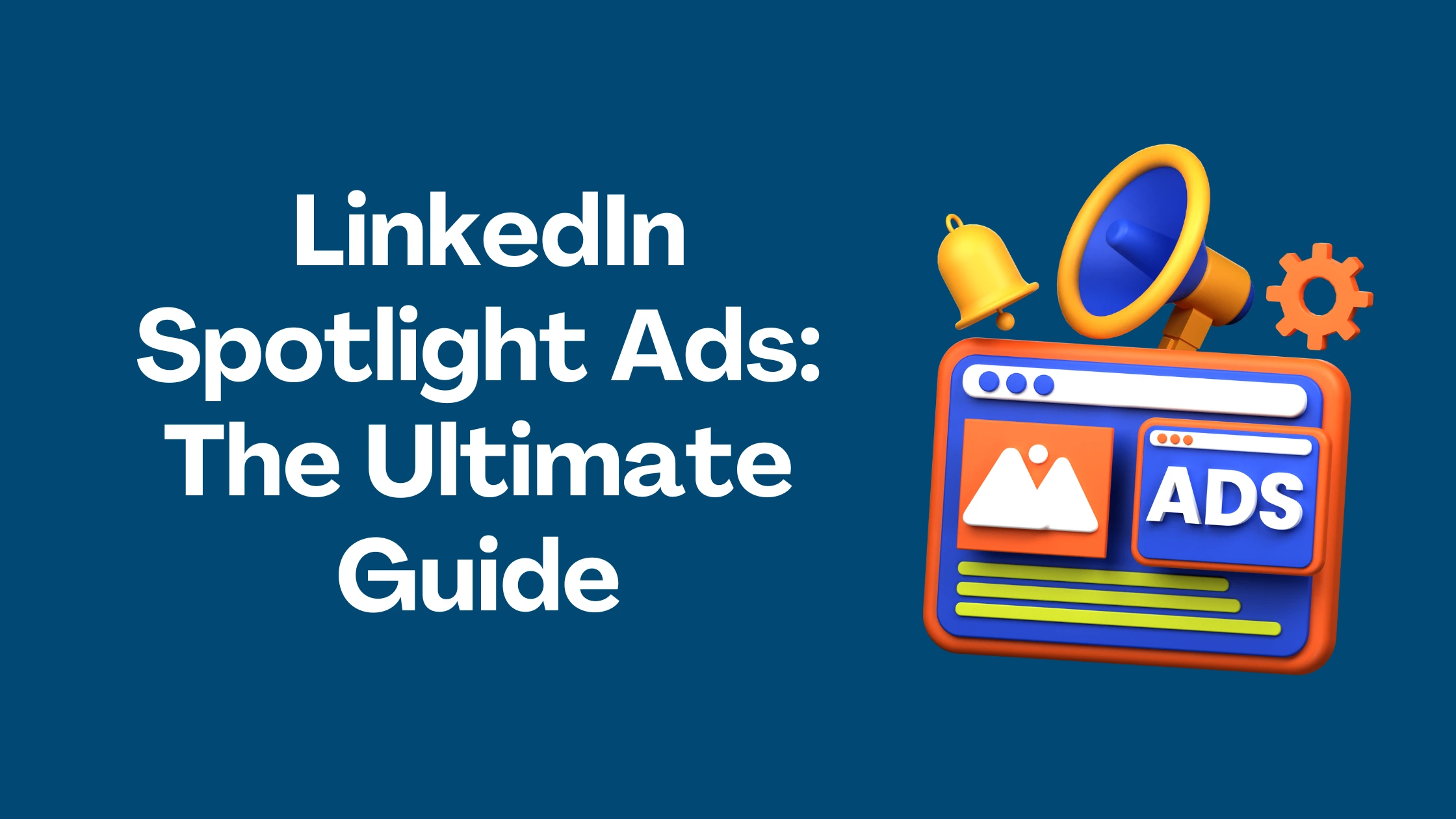LinkedIn Spotlight Ads: The Ultimate Guide (in 2025)
What are LinkedIn Spotlight Ads?
LinkedIn spotlight ads may be considered as an innovative and versatile extension of Text Ads. Spotlight ads come under the “Text and Dynamic ads” category of LinkedIn ads. Businesses can showcase their product, service, or events, via a Spotlight ad to increase traffic to your website or landing page. When users click on spotlight ads, they will be directed to your website or landing page.

LinkedIn spotlight ads are dynamic ads that may be seen on desktop devices and are customized to each member based on their own LinkedIn profile data. These ads support all levels of full funnel marketing. Spotlight ads may be used in a variety of objective-based advertising options, such as, brand awareness, website visits, linkedin retargeting and job applicants.
This guide takes you through complete details on LinkedIn spotlight ads, the specifications of these ads, and best practices for creating compelling LinkedIn spotlight ads.
How do LinkedIn Spotlight Ads work?
The spotlight ad in question will adapt to the display user’s name and LinkedIn profile picture. The main intent of Spotlight ads is to add a further personalized feel to the campaign to heighten engagement in lead generation, downloads, job applications, clicks, event registration, and more.
What are the Specifications of LinkedIn Spotlight Ads?
Design Recommendations
- Company logo size : 100 X 100 Pixels
- Company logo file type: jpg or png
- Company logo file size: 2 Mb
- Background image file type (optional): jpg or png
- Background image dimensions (optional): 300 X 250 pixels
- Background image file size (optional): 2 Mb

Text Recommendations
- Headline: 50 characters
- Description: 70 characters
- Company name: 25 characters
- Call-to-action: 18 characters
URL Requirements
- Landing page URL: required
- URL prefix: http:// or https://
- URL characters: 500 characters for destination URL
You can have customized CTA in 18 characters. Some of the popular options are mentioned below:
- Apply Now
- Download
- Learn More
- Sign Up
- Request Demo
How to Create LinkedIn Spotlight Ads?
Follow these steps to set up and launch your Spotlight Ad successfully.
1. Setting up Your Campaign
Create a Campaign within a Campaign Group:
- Navigate to your LinkedIn Campaign Manager.
- Within your Campaign Group, click on "Create Campaign".
- Choose an appropriate campaign objective. For Spotlight Ads, "Website Visits" or “Awareness" are recommended options.
2. Define Your Target Audience
LinkedIn provides highly specific targeting options to ensure your ad reaches the right people. Use the following filters to define your ideal audience:
- Location – Choose a specific country, region, or city.
- Job Titles – Target professionals based on their role.
- Industries – Select the industries relevant to your business.
- Company Size – Define whether you want to target small businesses, mid-sized firms, or large enterprises.
- Seniority Level – Filter your audience based on their decision-making power.
3. Choose Your Ad Format
- Select Spotlight Ad as your preferred ad format.
- This format is designed for personalized, clickable ads that direct users to a landing page, website, or product page.
4. Set Budget and Schedule
- Define your daily budget and bid amount based on your marketing goals.
- Set a campaign duration that aligns with your overall strategy.
Ensure your budget settings are well-structured within your Campaign Group for better control and optimization.
5. Build Your Spotlight Ad
To create a compelling Spotlight Ad, include the following elements:
- Company Logo – Upload a high-quality logo to enhance brand recognition.
- Headline – Craft a concise yet engaging headline that grabs attention.
- Description – Write a short, persuasive description that highlights your offer, service, or content.
- Call-to-Action (CTA) – Encourage user engagement with a clear CTA such as:
- "Learn More"
- "Get Started"
- "Visit Website"
- Destination URL – Insert a direct link to your landing page, product page, or website to drive traffic effectively.
6. Review and Launch Your Campaign
- Double-check all campaign details, including targeting, budget, and ad content.
- Ensure your landing page is optimized for conversions.
- Once satisfied, click "Launch" to start running your Spotlight Ad.
Best Practices for Creating LinkedIn Spotlight Ads
Here are the top 5 best practices for creating LinkedIn Spotlight Ads:
1. Know Your Audience
Before creating Spotlight Ads, it is important to first understand your target audience. Who are your target audience? What are their pain points? What solutions do you offer? A complete understanding of the target audience can help you create ads that resonate with them.
2. Create a Compelling Headline
The ad headline is what audiences see first, so make sure you create a compelling headline, that too as per specifications given by LinkedIn.
3. Create Appealing Images
Images play a critical role in capturing the attention of the user and conveying the brand message. Use visually appealing images that are relevant to the brand’s offering. Avoid using stock images as they fail to reflect your brand’s personality.
4. Write a Compelling Ad Copy
The Ad copy must be precise, engaging, and action-oriented. Clearly communicate the value proposition of your offering and highlight how it can solve the audience’s pain points.
Wrapping Up
Going with LinkedIn Spotlight Ads is a better choice when you have a good amount of budget on brand awareness. Use this guide to create successful Spotlight Ads that will boost the effectiveness of the campaign.
Reach out to digital marketing experts at FlyingElephant to create impactful LinkedIn Spotlight Ads. We offer digital marketing services including SEO, Social Media, Meta, and LinkedIn Ads.