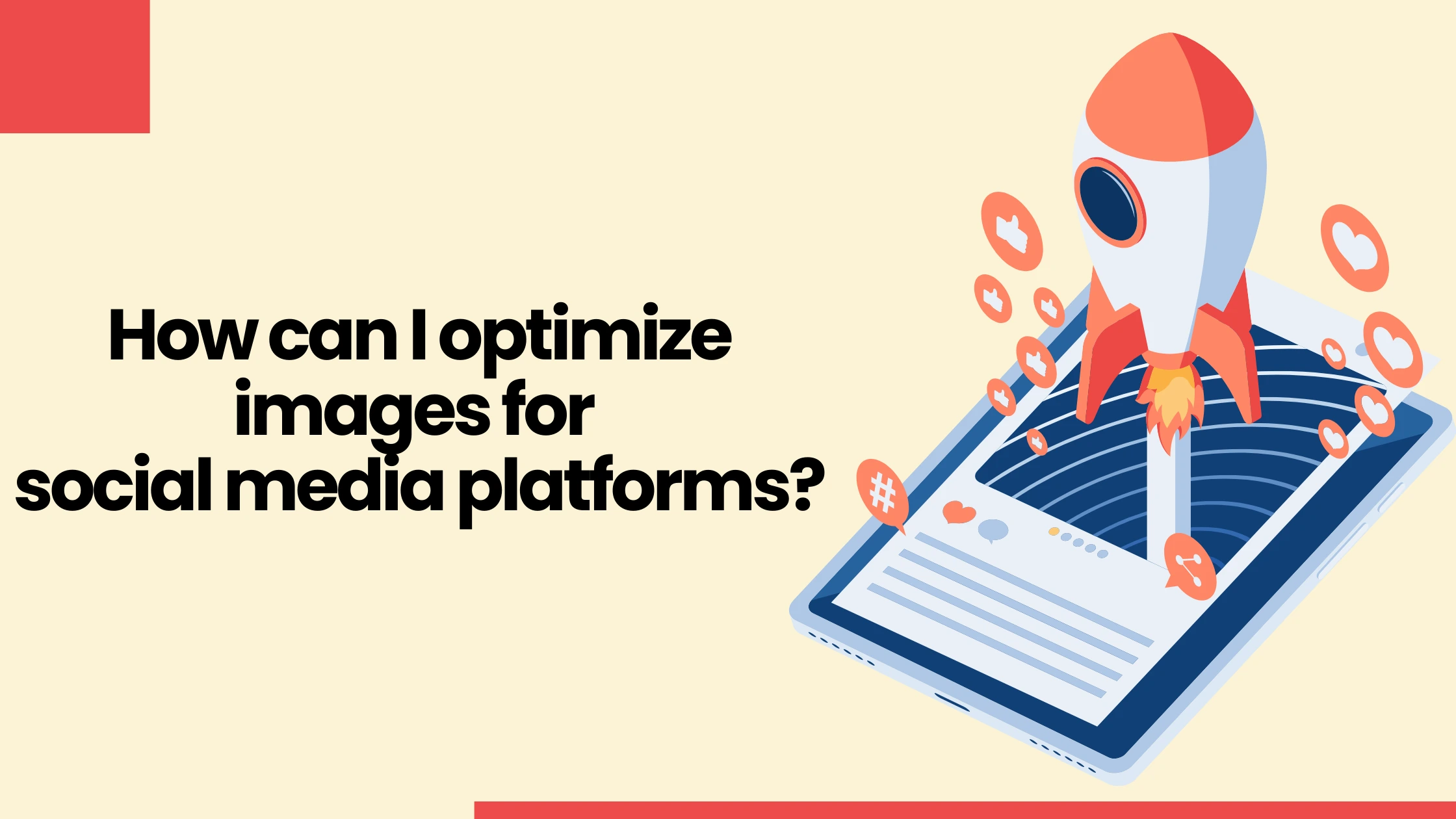
How can I optimize images for Social Media Platforms
Each social media platform has its own image size requirements to keep visuals sharp, professional, and engaging. Using incorrect dimensions can cause images to appear cut off, stretched, or blurry — negatively affecting brand perception. To maximize impact, always align with platform-specific guidelines.
Table of Contents
TogglePopular Social Media Image sizes
1. Facebook
- Profile Picture: 170 × 170 px
- Cover Photo: 820 × 312 px
- Shared Image Post: 1200 × 630 px
- Ad Images: 1080 × 1080 px
Tip: Keep text minimal — Facebook prioritizes visuals over text-heavy images.
2. Instagram
- Profile Picture: 320 × 320 px
- Square Post: 1080 × 1080 px
- Portrait Post: 1080 × 1350 px
- Stories / Reels: 1080 × 1920 px
Tip: Use high-resolution graphics (Instagram compresses images). Maintain a consistent aesthetic for branding.
3. X (Twitter)
- Profile Picture: 400 × 400 px
- Header Image: 1500 × 500 px
- In-Stream Image: 1200 × 675 px
Tip: Keep key content in the safe zone — profile icons and text overlays may cover edges.
4. LinkedIn
- Profile Picture: 400 × 400 px (personal), 300 × 300 px (company)
- Cover Photo: 1584 × 396 px
- Shared Image: 1200 × 627 px
- Sponsored Content: 1080 × 1080 px
Tip: Stick to clean, professional, and brand-aligned visuals for credibility.
5. Pinterest
- Profile Picture: 165 × 165 px
- Standard Pin: 1000 × 1500 px
- Board Cover: 222 × 150 px
Tip: Vertical images perform best since Pinterest emphasizes scrolling feeds.
6. YouTube
- Channel Profile: 800 × 800 px
- Channel Art (Cover): 2560 × 1440 px (safe area: 1546 × 423 px)
- Video Thumbnail: 1280 × 720 px
Tip: Create bold, eye-catching thumbnails with branding to boost click-through rates (CTR).
Takeaway: Correct sizing, high-quality design, and platform-specific adjustments ensure your images look professional, maintain consistency, and drive engagement across all channels.
Here are 7 crucial things you need to know about social media image optimization.
1.Choose the Right Image Format
Selecting the right image format is critical for preserving quality, reducing loading time, and ensuring consistency across platforms. Each format has unique strengths, and using the wrong one can lead to fuzzy visuals, slow performance, or distorted images.
1. JPEG (JPG)
- Best for: Photos, detailed images, lifestyle visuals
- Advantages: Small file size, widely supported, fast loading
- Disadvantages: Quality loss when compressed (lossy format)
Note: Use for social posts, ads, and cases where speed and quality balance is needed.
2. PNG
- Best for: Logos, text-heavy graphics, images with transparency
- Advantages: High quality, supports transparency, lossless compression
- Disadvantages: Larger file size compared to JPEG
Note: Ideal for brand graphics, infographics, and visuals needing crisp details.
3. GIF
- Best for: Simple animations, memes, short loops
- Advantages: Supports animation, small file size for short clips
- Disadvantages: Limited to 256 colors, poor for detailed visuals
Note: Use for memes, reaction clips, product promos, or fun looping content.
4. WebP
- Best for: Modern websites and supported platforms
- Advantages: Excellent compression, high quality at smaller size, supports transparency & animation
- Disadvantages: Not universally supported
Note: Great for blogs, sites, and ads where speed and HD quality matter.
5. SVG
- Best for: Icons, logos, vector illustrations
- Advantages: Infinitely scalable without quality loss, lightweight
- Disadvantages: Not suited for complex photos
Note: Use in responsive designs, brand assets, and scalable graphics across devices.
Takeaway: Match the format to the content type — JPEG for photos, PNG/SVG for graphics, GIF for animation, and WebP for speed and modern optimization.
2.Use High-Resolution, Clear Images
Quality visuals are the backbone of effective social media content. Blurry, pixelated, or poorly lit images damage credibility and make a brand look unprofessional. Sharp, well-framed visuals, on the other hand, grab attention, boost engagement, and build trust.
1. Why Resolution Matters
- Clarity & Professionalism: High-resolution images reflect authority and reliability.
- Platform Optimization: Since most platforms compress uploads, starting with high-res ensures images remain crisp.
- User Experience: Clean, sharp visuals stand out in crowded feeds and drive higher interaction.
2. Best Practices
- Use HD or Higher: Minimum 1080p (1920 × 1080 px) for feeds; use 4K for premium campaigns.
- Avoid Stretching: Always scale proportionally; never stretch a low-quality image to fit dimensions.
- Safe Cropping: Keep key elements within safe zones to prevent trimming of critical information.
3. Lighting & Composition
- Proper Lighting: Use natural light or professional equipment to avoid grainy results.
- Clear Focus: Keep the subject sharp and avoid cluttered backgrounds.
- Consistent Style: Apply similar tones, filters, and edits across all platforms to maintain brand identity.
4. Image Quality Enhancement Tools
- Editing Tools: Photoshop, Canva, Figma for resizing, color correction, and adjustments.
- AI Upscalers: Tools like Let’s Enhance, VanceAI, or built-in platform features to sharpen images.
- Compression Tools: TinyPNG or Squoosh to reduce file size while preserving clarity.
Takeaway: Start with high-resolution visuals, refine them with proper editing, and maintain consistency. High-quality images not only look better but also strengthen brand perception and engagement.
3.Optimize Image File Size
Large image files slow down loading, frustrate users, and hurt both engagement and SEO. On social media, slow-loading visuals reduce reach since platforms prioritize speed. Optimizing file size ensures crisp visuals without sacrificing performance.
1. Why File Size Optimization Matters
- Faster Load: Lightweight images load quickly, especially on mobile.
- Better User Experience: Reduces bounce rates and keeps users engaged.
- Platform Preference: Social platforms favor fast-loading content.
- Storage Efficiency: Saves space in apps, websites, and content libraries.
2. Best Practices
- Choose the Right Format:
- JPEG → best for photos (smaller size).
- PNG → only when transparency is required.
- WebP → modern, high-quality compression (where supported).
- Resize to Platform Specs: Avoid oversized uploads; match platform-recommended dimensions.
- Compress Without Quality Loss: Use smart tools to shrink size while keeping clarity.
3. Tools for Optimization
- Online Compressors: TinyPNG, JPEG-Optimizer, Squoosh
- Design Platforms: Canva, Figma, Photoshop (Save for Web)
- AI-Based Tools: ShortPixel, Imagify, Kraken.io for automated compression
4. Quick Tips
- Keep social media images under 1 MB whenever possible.
- Export at 72 DPI (web standard) instead of 300 DPI (print).
- Always preview after compression to ensure clarity remains intact.
Takeaway: Optimize image size by choosing the right format, resizing properly, and compressing intelligently. This keeps visuals sharp while ensuring fast, user-friendly performance across all platforms.
4.Maintain Brand Consistency
Brand consistency means keeping your voice, visuals, and messaging aligned across all platforms and touchpoints. A consistent brand builds trust, recognition, and loyalty by using the same color palette, fonts, logos, and tone across social media, websites, emails, and offline channels.
When your identity is uniform, customers can quickly recognize and relate to your business. Inconsistencies — like varying logos, colors, or messaging — create confusion and weaken credibility. Consistency also extends to communication style; whether formal, friendly, or playful, your tone should remain steady to reflect your brand personality.
In digital marketing, consistent branding boosts memorability, reinforces values, and distinguishes you from competitors. More importantly, it nurtures stronger emotional connections with customers, fostering long-term loyalty and advocacy.
Read our blog on Social Media Profile Optimization to optimize your social media profile.
5. Add Text Overlays Wisely
Text overlays are a powerful way to grab attention, highlight key details, and convey messages quickly — especially on fast-scrolling platforms like Instagram, Facebook, or TikTok. However, they must be applied carefully so they enhance content rather than clutter it.
1. Keep It Clear and Concise
- Use short, impactful phrases that communicate value instantly.
- Avoid long sentences; clarity at first glance is essential.
- Focus on highlighting the CTA, benefits, or main message.
2. Follow Brand Guidelines
- Stick to your brand’s typography and colors for consistency.
- Ensure high contrast between text and background for readability.
- Use shadows, shapes, or semi-transparent overlays when needed to improve visibility without overpowering the image.
3. Position Strategically
- Avoid placing text over cluttered or busy areas of the image.
- Place overlays where natural focus falls or in areas with negative space.
- Position CTAs prominently so they draw immediate attention.
6. Use Alt Text & Descriptive File Names
Alt text and descriptive file names are small but powerful elements that improve accessibility, user experience, and SEO. Many businesses overlook them, yet they directly influence how both users and search engines interpret your content.
1. Alt Text (Alternative Text)
Alt text is a short description of an image that ensures screen reader users can understand its meaning. Beyond accessibility, it provides search engines with context, boosting visibility in Google Images and organic search.
Best Practices:
- Be concise and descriptive (e.g., “social media agency from india” instead of “image 1”).
- Keep it relevant — describe what’s in the image, not what you want to rank for.
- Avoid keyword stuffing; it harms readability and SEO.
2. Descriptive File Names
Uploading images with names like IMG_1234.jpg or photo.png adds no value. Instead, rename files with clear, keyword-rich names before uploading.
Example:
- Poor: IMG_1234.jpg
- Better: social-media-strategy-guide.jpg
This not only supports SEO but also makes it easier to manage and organize your media library.
7. Consider Image Placement & Cropping Safety Zones
When publishing visuals across platforms, image placement and cropping safety zones must be carefully planned. Each platform (Facebook, Instagram, LinkedIn, X/Twitter, etc.) uses different dimensions and aspect ratios. Without adjustment, key elements — such as text overlays, logos, or headlines — may get truncated, weakening your message and brand presence.
1. What Is a Safe Zone?
A safe zone is the central area of an image guaranteed to be visible across devices and screen sizes, even when cropping occurs.
- Example: Social platforms crop cover photos, banners, and previews differently on desktop vs. mobile.
- Solution: Place critical elements (logo, CTA, headlines) within this safe zone so they remain visible everywhere.
2. Importance of Cropping
Poor or unplanned cropping can make visuals look unprofessional and distract from the intended focus. Always:
- Preview images in each platform’s recommended size before publishing.
- Create platform-specific versions of a single image for consistent, polished presentation.
3. Logo & Text Placement
- Avoid placing logos, CTAs, or key text near edges where they risk being cropped.
- Position them within the safe zone — centered or slightly offset — for both clarity and balance.
4. Benefits of Proper Placement
- Protects professionalism and brand consistency.
- Ensures messaging is clear across all devices.
- Enhances visual appeal, engagement, and credibility.
Conclusion
Ultimately, visual optimization is not just about aesthetics; it is about strategy. High-quality, consistent, and accessible images, used intentionally and tested for impact, elevate engagement, strengthen brand perception, and drive meaningful outcomes. Brands that treat visuals as a core part of their marketing strategy stand out in crowded digital spaces and build lasting connections with their audiences.
Looking for an affordable social media agency to improve your business? Reach us today!
