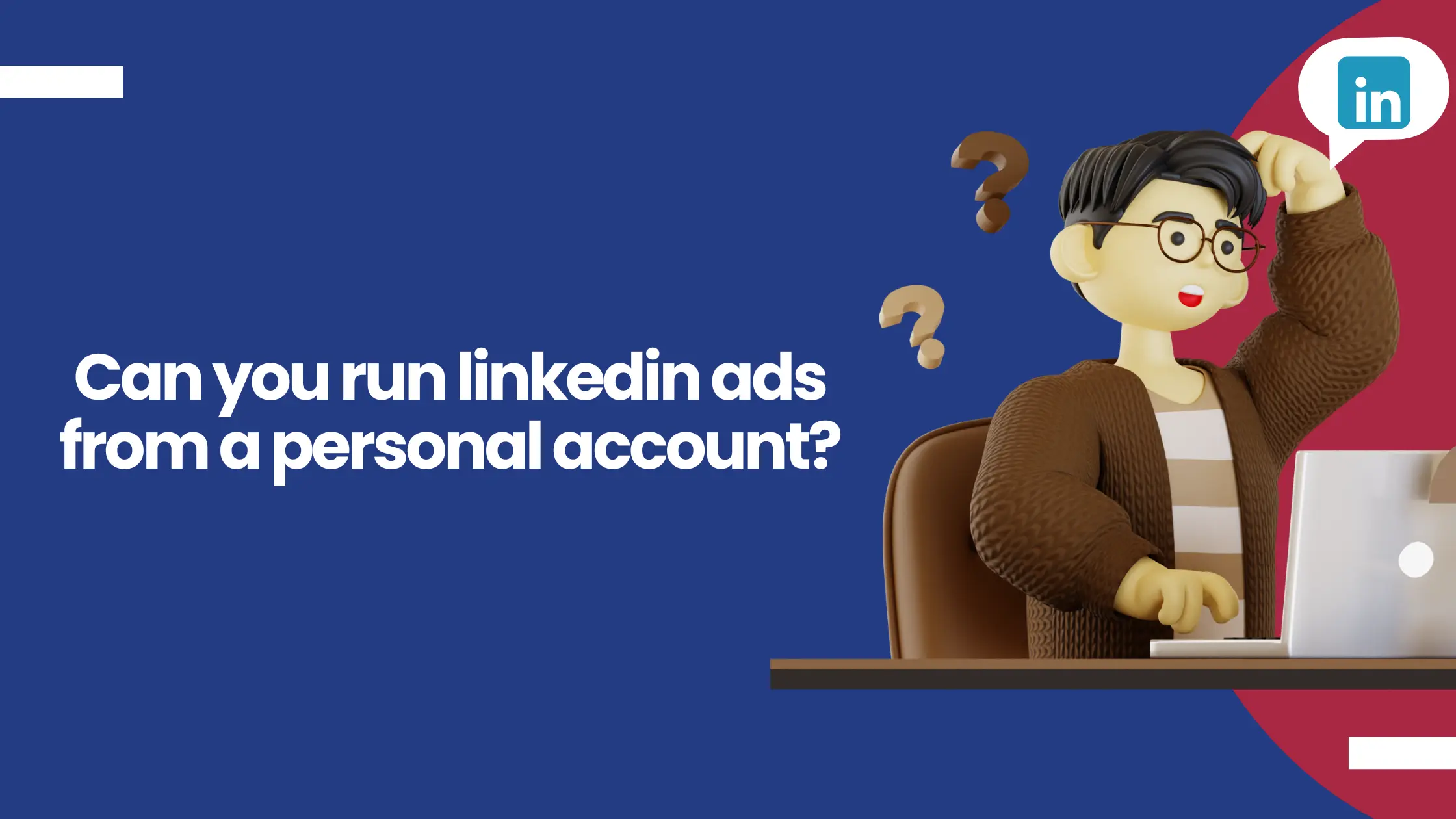
Can You Run LinkedIn Ads from a Personal Account?
Table of Contents
ToggleLinkedIn Ads Overview
LinkedIn Ads is a powerful paid advertising system that enables businesses, brands, and professionals to reach a highly targeted audience. Unlike other social networks, LinkedIn focuses on professionals, making it an ideal platform for B2B marketing, recruitment, and lead generation. With LinkedIn Ads, you can target individuals based on job titles, industries, company size, skills, interests, and seniority levels, giving you precise control over who sees your message.
Ads can be displayed in various formats, including sponsored posts in the feed, personalized inbox messages, text ads on the sidebar, and interactive formats like videos and carousels. The true strength of LinkedIn Ads lies in its ability to connect businesses with decision-makers, professionals, and industry leaders, making it easier to build brand awareness, generate high-quality leads, and promote services or products within a professional environment.
Read our blog on LinkedIn Ad Account Guide for a comprehensive understanding.
Can You Run Ads Directly from a Personal LinkedIn Account?
No, LinkedIn does not allow ads to be run directly from a personal account. A personal LinkedIn profile is meant for networking, job searching, and building professional connections, not for advertising. However, your personal profile plays an essential role in the process as it grants access to LinkedIn Campaign Manager, the platform where all advertising campaigns are created and managed.
To run ads, you must have a LinkedIn Page for your business, brand, or organization. Campaign Manager connects your personal account to this page, allowing you to create and publish ads. When someone sees your ad, it will always appear as though it’s coming from the business page, not your personal profile. This ensures that LinkedIn’s professional environment remains intact by keeping ads tied to companies or brands, not individuals.
For example, if you’re offering SaaS, you would first need to create a LinkedIn Page for your business. Once the page is set up, you can run campaigns to promote your services. While you manage the ads, the business(company’s page name) will be displayed, offering a professional appearance while your individual profile remains the admin behind the scenes.
In summary, although your personal LinkedIn profile is necessary to build and manage ads, you cannot use it alone for advertising. A LinkedIn Page is always required, and the ads will be shown under the page’s identity.
Read our blog on How to Create a LinkedIn Ad account.
What You Can Do With a Personal Account
Although you can’t run ads directly from a personal LinkedIn account, there are still many powerful ways to use it to enhance your professional presence, attract clients, and establish your brand. Here’s how:
- Post Regular Updates: Share insights, articles, and posts to showcase your expertise and accomplishments. This helps establish thought leadership and attract attention without paying for ads.
- Engage with Others: Comment on posts, engage in discussions, and contribute to groups related to your industry. This interaction helps grow your network and keeps you visible.
- Build Connections: Use your personal profile to directly connect with professionals, decision-makers, and potential clients. Sending connection requests and building relationships often leads to new opportunities and collaborations.
- Publish Articles: Take advantage of LinkedIn’s free publishing platform to write long-form content. This can increase your credibility and position you as an authority in your field.
- Showcase Your Experience: For freelancers, consultants, and job seekers, your personal profile acts as a digital resume. Showcase your skills, experiences, and recommendations, and optimize your profile with relevant keywords to make it easier for recruiters or clients to find you.
- Administer Company Ads: While you can’t run ads directly from your personal account, you can still manage and run ads for a company page through LinkedIn Campaign Manager. Your personal profile serves as the admin for paid campaigns.
In short, your personal LinkedIn account is essential for networking, sharing content, and professional development. While it doesn’t allow direct advertising, it remains the key to building relationships and managing campaigns via a business page.
If you want to highlight your personal LinkedIn profile, LinkedIn offers a Premium option with four different plans. Choose the one that best fits your needs.
Why LinkedIn Requires a Company Page for Ads
LinkedIn requires a company page for advertising to ensure professionalism, credibility, and brand consistency on the platform. Here’s why:
- Professionalism & Credibility: Personal profiles are meant for individuals, while company pages represent businesses, organizations, or brands. This distinction maintains LinkedIn’s professional environment, ensuring ads are tied to official business identities, not individuals.
- Brand Identity: A company page acts as the face of your brand on LinkedIn. Ads linked to a company page appear more credible and professional, fostering trust with the audience. This is especially important in B2B marketing, where businesses prefer interacting with established organizations rather than individuals.
- Advanced Tools & Insights: Company pages provide access to tools like analytics, audience insights, and performance tracking. This enables businesses to measure campaign effectiveness and better engage with followers, creating a consistent experience across organic posts and paid ads.
- Prevention of Abuse: Allowing ads from personal profiles could lead to spammy or deceptive content, diminishing trust on the platform. By requiring ads to be tied to verified company pages, LinkedIn ensures accountability and protects its professional advertising environment.
In short, requiring a company page for ads helps LinkedIn maintain a professional, credible, and effective advertising platform while providing businesses with the tools to track performance and engage with their audience.
How to Set Up LinkedIn Ads if You’re a Solopreneur or Consultant
- Create a LinkedIn Page
- A company page is required to run ads, even for one-person businesses.
- This page represents your professional brand, ensuring your ads appear credible.
- Add your logo, description, and contact details to showcase your services.
- Access Campaign Manager
- Log into LinkedIn’s advertising platform using your personal LinkedIn profile.
- Campaign Manager links to your company page and serves as your campaign dashboard.
- Here, you’ll manage objectives, targeting, budgets, and performance.
- Set Up an Ad Account
- Set up your advertising account within Campaign Manager.
- Provide billing information and select your payment options.
- This account will track all your campaigns and ad spend.
- Select Your Goal
- LinkedIn Ads are objective-based, so choose the outcome you want.
- Examples: build brand awareness, drive website visits, generate leads, or drive conversions.
- The objective helps LinkedIn optimize ad delivery to achieve your goals.
- LinkedIn Ads are objective-based, so choose the outcome you want.
- Define Your Audience
- Use LinkedIn’s advanced targeting to ensure your message reaches the right people.
- Options include job titles, industries, skills, seniority, company size, and location.
- For consultants, this ensures your ads target decision-makers and potential clients.
- Use LinkedIn’s advanced targeting to ensure your message reaches the right people.
- Choose the Ad Format
- Pick the ad format that aligns with your objectives.
- Sponsored Content: Boost posts in the feed.
- Sponsored Messaging: Deliver messages directly to prospects’ inboxes.
- Text Ads: Simple sidebar ads with links.
- Video or Carousel Ads or spotlight ads: Engage audiences with compelling visual storytelling.
- Pick the ad format that aligns with your objectives.
- Build Your Ad
- Craft clear, engaging copy that resonates with your target audience.
- Use professional images or videos to capture attention.
- Always include a clear call-to-action, such as “Book a Consultation” or “Get Started.”
- Set Budget and Schedule
- Choose between a daily or overall campaign budget.
- LinkedIn ads can be more expensive than on other platforms, so start with a small budget.
- Set the campaign duration for when your target audience is most active.
- Launch the Campaign
- Double-check your audience, budget, and ad creatives before launching.
- Once live, your ads will begin reaching your targeted audience.
- Track early performance data within hours to see how the campaign is performing.
- Monitor and Optimize
- Use Campaign Manager’s analytics to monitor performance (clicks, impressions, leads, conversions).
- Optimize your campaigns by refining targeting, creatives, or budgets based on performance.
- Continuously adjust campaigns to maximize ROI and minimize costs.
By following these steps, you can effectively set up and run LinkedIn ads to boost your business or consultancy’s visibility and achieve your goals.
Read our blog: Are LinkedIn Ads Worth Trying?—a must-read if you’re skeptical about investing in LinkedIn advertising.
Conclusion
The key to success lies in being strategic: selecting the right objective, targeting a highly specific audience, and crafting ads that effectively communicate your value. With careful budgeting and continuous monitoring, LinkedIn Ads can help you build brand awareness, establish authority in your niche, and generate high-quality leads that can significantly boost your business.
Looking for LinkedIn Ads experts to manage your ads? Then, reach us today!
